The Insta360 GO is a twenty-gram steady camera which you can love or hate from the first usage. Maybe you could feel restrained by its limited features but, if you learn how to use it, it will be a great companion for lots of activities.
Doing some research about Insta360’s product range and who they are, I found out the “We make boldly innovative cameras that help people capture and share their lives” tagline on their website, which I think it perfectly describes their goal. Firstly, Insta360 has been known for making clip-on smartphone 360 degree cameras. Now, besides a wide range of consumer action cams including the One R with interchangeable lenses, they have an impressive portfolio of professional 8K panoramic and VR cameras.
The tiny “GO” is the company’s first non-360 camera. Designed to be worn all day long, it’s small and light enough for you to forget about it. These two aspects are also essential when it comes to installing it on a micro size drone.

Insta360 GO review, rating, and samples
Disclosure: I received this tiny action cam as part of a product review collaboration with Insta360. Although the product was offered for free, all the opinions in this review remain my own!
Sent from European store, the camera arrived quick and smooth without any additional taxes. When you pay 200 bucks for such a tiny camera, you expect to receive at least a few accessories with it and the Insta360 GO will not disappoint you at all. It’s packed with a bunch of mounting options including a magnetic pendant.

At a glance
Featuring an Apple AirPods style charging case with a lighting connector, it is obvious that Insta360 is mainly targeting iPhone owners.
The GO is only a bit bigger than a AA battery. Roughly measures 1.9 x 0.8 x 0.58 inches and weighs a bit less than 20 grams. The charging case provides additional power on the field and protection during transportation. The lightning connector is built-in (can not be replaced) and it is covered by a rubber guard which pops-out easily, unfortunately. There is included a short micro USB – Type C cable which allows connecting the case to Android phones as well.

The back of the Insta360 GO is magnetic, allowing easy attaching to metal surfaces. All the mounting accessories are also magnetic in order the allow strong and easy hassle-free attaching. In case you want to use your selfie stick or tripod, there is also a tripod mount included as well.
When you load the GO into the case, it automatically starts to charge (make sure you line up the charging point). The case has a charging level indicator: Green for 80%+, Yellow for 20-80%, and red for less than 20% remaining power.

Through the case, you can download your footage to your phone or computer. Unfortunately, it uses some proprietary video format and needs converting before you can watch it or upload it to YouTube. The Insta360 Studio 2020 editing and converting software can be downloaded for free for Windows and Mac computers. You can save your footage into 16:9 (horizontal), 9:16 (vertical) or 1:1 (full size) aspect ratio.
Price and availability
The GO is available for orders since August 2019 at most online retailers. Now, you can order it directly from Insta360 for $199.99. I know, it isn’t exactly cheap, but it does not have any real contender in its weight. For an extra 20 bucks, you can opt for premium care services that give you one free repair or replacement in case any accident happens with your GO. Also, for an extra $10 you can opt to personalize your camera, labeling it with your Instagram account for example. Premium GO Accessory Kit for an extra $29.99 includes Carry Case, Case Cover, Ring Grip, Easy Grip, and Mount Adapter.

Insta360 GO highlights
- Ultra light (only 0.65 ounces \ 18.3 grams) and super compact (1.9 x 0.8 x 0.58 “);
- IPX4 rated water-resistant (can be immersed in water for up to 1 min);
- Built-in 8GB storage (~6.7G usable);
- Gimbal-like 6-axis gyroscopic FlowState stabilization;
- Slo-mo, Hyperlapse and Timelapse modes;
- 2720 x 2720@25fps with up 40Mbps (captured);
- Up to 60 minutes of battery life.
Insta360 Go review: Controls
All the tasks are made through the “Action” button on the back of the GO. To activate the camera you need to press it till you feel two short vibrations. By default, tapping once will take a photo, press twice for a hyper-lapse and three times for 100 fps slow-mo. In standby mode press once to record standard video (15/30/60 seconds). Those who are familiarized with touch-screen controls will take a little time getting used to this kind of operation. Luckily, the button’s actions can be re-configured according to your needs through the mobile APP.
In case needed, a factory reset can be performed by long-pressing for at least 20 seconds.
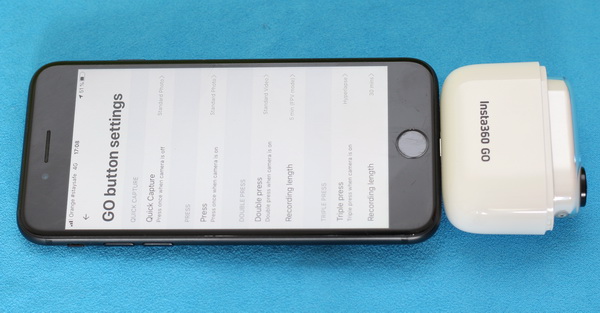
On the front, under the lens, there is an indicator LED which has the following states:
- Solid white: in standby mode (not charging);
- White light flashes: Recording;
- Blue light slowly flashes: Low battery;
- Solid red: Charging when the camera is off;
- Blue light rapidly flashes 3 times: Not enough storage;
- Blue light slowly flashes during a firmware upgrade.
When you connect the Insta360 GO over Bluetooth it can be controlled entirely from the APP, which is available for both mobile OS (Android and iOS). There is no live-view, so framing your shoot is some king of guessing. Anyways, the wide-angle lens will help you catch most of the predicted view.
Insta360 GO is better or worse than an action cam?
Honestly, it is a tricky question because actually I think that is both. In some cases, its small size and low weight could be a huge advantage over any GoPro size action camera, but its pros I think stops here. Lack of WiFi connectivity makes it impossible to have a real-time image view on your phone’s screen. In terms of image quality and low light performance it also fails against top-end action cams.

While the GO features only splash resistance, the GoPro Hero 7, 8, and Osmo Action are waterproof down to 33ft (10m) without a dedicated case. The Insta360 GO is perfect to record our everyday lives, but not for surfing, snorkeling, or other water sports activities.
Insta360’s FlowState stabilization works similar to GoPro’s HyperSmooth and DJI’s RockSteady by cropping in slightly on the image and warping the edges to compensate for shake.
Is it good for drones?
Originally the Insta360 GO was designed to be your personal everyday camera. In order to avoid over-heating, its recording time was limited to 60 seconds, which was not so great. After FPV community’s demand, they extended this time to 5 minutes, with the mention that external cooling is required in FPV mode.

The good
Over the last few years, I tested many drone camera’s and the Insta360GO is far the lightest among them. It is suitable to be used as main DVR camera on FPV drones as well as second view camera. It is so light that can be installed on most micro-class brushless drones. There are multiple ways to install this little baby on top of your kwad, from horizontal/vertical orientation to top, bottom, front or tail position. Furthermore, using a piece of ~25 x 2cm fiber carbon attached to the top plate you can capture cool footage outside of your drone. Also, there are lots of free to download 3D printable designs that allow you to print your 7-10 grams dedicated Insta360 GO mount.
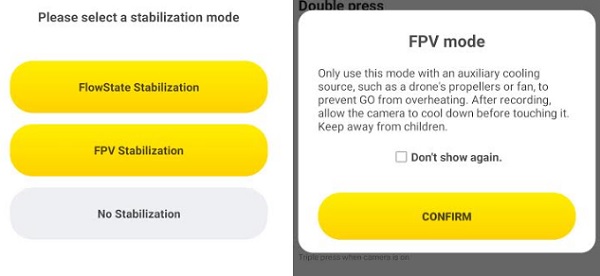
In addition to the extended recording time, with the latest APP version, there is “FPV stabilization” function available. This feature was specially developed for aerial footage.
My 6-year-old Syma X5C drone came back to life with the Insta360 Go. It was finally able to capture some decent stabilized videos. With its stock camera, the results were shaky and totally disappointing.
The Insta360 GO is perfect for FPV players who don’t need super high-quality footage but want to record the journey of their flights without adding much weight. With less than 20 grams it can be virtually installed on any 2″+ racing quad.
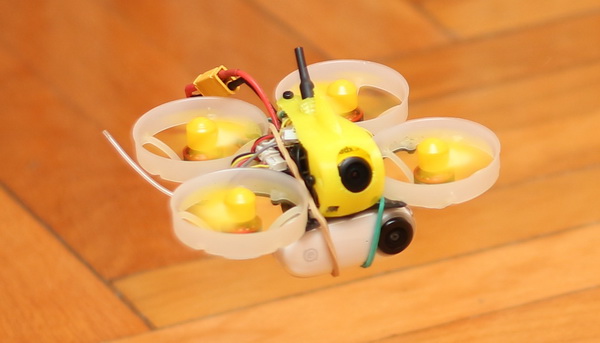
The bad
Unfortunately, the built-in storage comes with limited recording time. During my tests, I managed to have only 5 flights until internal memory became full. Another drawback is that sometimes AI tries to correct power-loops which kills all the fun of your freestyle footage.
Lastly, in case your drone has a compass sensor, you should avoid using the magnetic mounts. You should also avoid using them near/over GPS antennas.



Visitor Rating: 4 Stars
March 9 is the official release day of the Insta360 GO 2!
Here is a short teaser: https://www.insta360.com/our-next-camera
Hope to have 4K and wireless transfer :)
Hopefully, they made the GO 360 with a higher mp sensor
Looking to get the best micro Whoop for the tiny Insta360GO. Here are my options: BetaFpv 95x, 85x, iflight protek 25, and wingsuit s
What are everyone’s opinions?
How many times you can use your 5mins fpv mode in one charge? Also, how long you need to recharge for another 5mins fpv mode? Based on my calculations battery can last for 10 minutes in total…
Visitor Rating: 5 Stars
Visitor Rating: 3 Stars
Visitor Rating: 5 Stars
Does anyone else have problems with the Insta 360 APP on Android? I have a Samsung S9 and the app constantly freezes/crashes. I can’t even transfer the footage from the GO camera to my phone. Very frustrating!
Do you know if the GO2 will come out soon?
Insta360 Go is over a year old so I think its time for an upgrade….
Visitor Rating: 5 Stars
Anyone have Insta360 GO astl file for Rekon 5?
I’m new to the Insta360 Go. After I transfer the footage from camera to my phone they won’t play and I get an error message.
What can I do to fix this? Thanks
Insta360 files can’t be played with standard APPs. You need first to convert and export the videos from their tool!!!
insta360 Go is a very bad camera, my friend got one and stop working after only 1 week, so disappointing…
I had numerous issues with mine too, including time-lapse problems. It’s very disappointing!
Visitor Rating: 5 Stars
Visitor Rating: 5 Stars
I have an insta360 GO and was considering attaching it to my Tiny Whoop. Reading all of the posts about broken/scratched lenses, should I reconsider using this cam on my quadcopter?
Any ideas to fix broke lens on insta360go?
I saw a video of a guy replacing the insta360 GO’s lens. The question is where we can get a spare lens for the repair.
I am sorry to say that Insta360 does not sell the lens separately for the GO. My lens broke from dropping and I paid US$99 for the repair + $49 for shipping. I think is better to buy a new camera…
Same boat as you. I scratched my lens too. Is there a way to fix a scratched or chipped lens? Some kind of glue?
Visitor Rating: 5 Stars
One of the coolest tiny cameras on the market. It perfect for small 65mm+ size drones.
It love this little wearable camera. Been using this for a month now, always carrying it in my pocket :). Can’t wait to use it more after pandemic during holiday vacations.
I’m faced with a tough decision, do I buy the insta360 go or make a naked GoPro 7? I plan to film cinematic style indoor and outdoor on a micro CineWhoop
The little Insta360 GO is an excellent camera for micro drones but its image quality is far from a GoPro!
Is it normal for a fully charged Insta360 GO to lose its charge after a few days with no use? I have it only for one month.
Visitor Rating: 5 Stars
It is out of stock? They are working on v2?
Visitor Rating: 4 Stars
I lost my camera, but I have all the accessories. Can I purchase a bare (without charging base and mounting accessories) Insta360 GO camera?
Best stabilized camera for 5 min FPV flights. Decent HD quality for YouTube and TikTok
Visitor Rating: 3 Stars
Can someone recommend a 10″ Android tablet that I can use with intsa360go camera
Visitor Rating: 3 Stars
Can I use insta360 GO with DJI Tello?
Yes, I think the DJI Tello will be just fine with the extra 20 grams.
Which orientation works best for freestyle racing (horizontal or vertical)?
Visitor Rating: 4 Stars
The best mini 1080P FHD camera for fun and FPV Racing. FlowState stabilization works really great.
It is possible to repair scratches on this Insta360 Go lens? If yes, how much does it cost?
Sent my Insta360 GO with a scratched lens under ‘Insta360 Care’ warranty and they said they fixed it and it’s on the way back. I’m curious how they fixed it…
Good luck because this is the most common reason most people have problems with their Insta 360 Go.
Any success?
I have also scratch on my insta360 GO lens. I wondering if anyone has good solutions for that. How I can remove it or do I have to replace the lens?
For slight scratches, you can try to use UV glue
Can be powered from the drone’s battery? I know that is useless but I want to use the Insta30 GO on a super lightweight build.
weighing only 20grams, I don’t know if worth to mode it (removing the case and battery)….
It really shouldn’t be compared to a GoPro or anything else that is 4k or 2.7k imo. The Insta360 GO has only full HD (1920×1080) max resolution with 30 fps! Worst resolution in its price ta
A technological jewel that allows sharing your best moments!
I’m using a naked GoPro 8 on Beta85X FPV drone. It has 4K recording and only 15 grams!!!
A GP8 costs about $300 and it will become unusable for other purposes after you remove its “skin”. Instead, the Insta360 GO is cheaper (only $200) and you can use it without any modding.
@Oscar, the Betafpv 85x can lift Insta360 GO?
Nice detailed review! Maybe you should also mention, that the GO is made for instant recording and it is always powered ON. Therefore the battery drain-off by itself in a few days…
Yes, I noticed this. Both, charging case and Insta30GO had no power left when I received them.
Yes, the battery of the Insta360 Go discharges even if you are not using it!