This week, besides the Redpawz R011, I received a couple of other drones for review, from basic toy drones to professional racing quadcopters. Honestly, from all these I prefer the tiny R011 because its package contains all you need for first person view flights. With a price tag of $63, it is very hard to find such complete FPV combo.
Like its predecessor, the R011 also follows the successful design of the TinyWhoop. The ducted blade protectors not just improves the efficiency of the propellers but also makes the aircraft very safe for children.
I glad that Redpawz opted to equip the R011 with 5.8G FPV instead of a WiFi one. While WiFi FPV is mainly adopted by toy grade drones, 5.8G FPV is present on most fo the professional racing quadcopters. 5.8G offers about zero latency live-video transmission.
Redpawz R011 in-depth review with pros and cons
Disclosure: I received this Redpawz R011 FPV combo as part of a product review collaboration with Geekbuying. Although the product was offered for free, all the words in this review remain exclusively my own. No affiliate link is included or other way to make a profit from this review.
The package arrived with a delay. As I understood, they had to resend it or something like that. Before the delivery, I got an sms from DPD that I needed to pay 14.37 GBP for customs fees.
Inside the box, I found, besides the R011 Mini drone and its remote controller, 2 pairs of spare propellers, a USB battery charger, a screwdriver, stickers, a user manual, and the VR-D1 FPV headset with all its accessories: charging cable, rubber ducky 5.8G antenna, headband and cleaning cloth.
1Features and specs of the Redpawz R011 drone
- 6-axis gyro stabilization;
- Suitable for indoor and outdoor flights;
- Compact size with ducted propellers;
- Protective nylon canopy;
- 360-degree flips and rolls;
- One key return to home and Headless flight mode;
- Multiple speed rates;
- 1000TVL camera with integrated 40CH 5.8G VTX;
- Replaceable 200 mAh Li-Po battery;
- Can stay airborne about 5 ~ 6 minutes.
2At a glance

After carefully inspecting the package’s content, I could confirm that the Redpawz R011 is a twin brother of the Eachine E013. The only visible difference is the sticker on the included FPV Goggle.
The included “Fast Through” sticker, red propellers, and red canopy add a nice bokeh to the look of the Redpawz R011.
To allow good FPV range, the VTX antenna comes straight up from the middle of the protective canopy. Next to the antenna is the button that allows the change of transmission channel\band.
Even the battery bay is pretty tight. I think it would be acceptable to use a slightly higher-capacity Li-Po. A 260 mAh battery would add at least 1 minute of extra flight time compared to a 200 mAh stock battery.
One single blue LED on the rear will help you orient during night flights. It’s not much, but at least it is very bright.
Taking the drone apart, I found one single board (flight controller with integrated receiver). No sign of a micro SD slot or micro USB connector for further upgrades. The 6 x 15 mm brushed motors are directly soldered to the FC.
3First look at the VR-D1 FPV Goggles

The VR-D1 Redpawz FPV Goggle is undoubtedly identical to the Eachine VR006 goggle. Both are based on a single 3″ LCD. The resolution of the screen is 500 x 300 pixels. No DVR feature nor AV out. A 3.5 mm jack connector is located on the top for AV in sources (like external RX or camera for live-view).
VR-D1 has a total of 4 control buttons (+, Menu, –, and Scan/Power). Image quality (brightness, saturation, and contrast) adjustments are possible. OSD shows the actual frequency and the goggle’s battery level.
Thanks to the adjustable headbands, the VR-D1 fits comfortably for adults as well as for children. Unfortunately, being very small, it is almost impossible to wear it together with correction glasses.
Due to the small screen size, the immersion feeling is less impressive compared to 7″ models. FOV seems even more limited due to the 4:3 aspect ratio. RF sensitivity is far from being the best. Anyway, in my opinion, for the little R011, you don’t need a better FPV goggle.
4Camera quality and FPV range

In front of the drone is located the tiny 1000 TVL AIO camera. The 120° FOV, m7 lens is paired with a 1/3 inch CMOS sensor. Toggling between video standards (PAL/NTSC) can be done by long pressing the VTX’s control button. The integrated 40CH, 5.8G video transmitter has a 25 mW broadcast power.
Image quality is much nicer compared to other cheap drones. Light sensitivity is good; colors are vivid.
FPV signal is quite strong. No problem to cross a couple of walls. Outside, the range is far enough for proximity park flying. Note: trees, buildings, and environmental RF noises highly influence FPV range.
5A few thoughts about the remote controller

Like the drone, the remote controller is also black with red metal sticks. The transmitter is powered by 3 pieces of AAA batteries (not included).
On the front panel, besides the usual sticks, status LED, and power switch, there are other 8 control buttons (6 x trimming buttons, headless mode, and one key return to home).
While the right shoulder button enables the 3D Flip & Roll mode, the left one allows to switch between 3 speed rates (beeps confirm changes).
6Flight performance of the Redpawz R011 quadcopter
As I already had a couple of test flights with its twin brother, I knew exactly what I could expect from the Redpawz R011.
Binding the RC with the drone can be done by moving up and down the throttle stick (left one in mode 2) until you hear a beep.
The R011 is super stable and hovers very well. I have to admit that is not the fastest machine. Let’s be fair; this little guy was designed for newbies and not for adrenaline-addicted racing pilots.
Flips are possible only when the battery level is above half-charged. In terms of durability, I crashed it a few times without major damage. My test flight ended after 3 and a half minutes.
If the R011 drone starts to fly abnormally, you can try to perform sensor calibration by moving both sticks to the lowest right position.
7Pricing and availability

Newbies with limited budgets can find this nice learn-to-fly FPV combo kit here. A pack of five spare batteries (including chargers and cables) can be found for a price starting at $25.



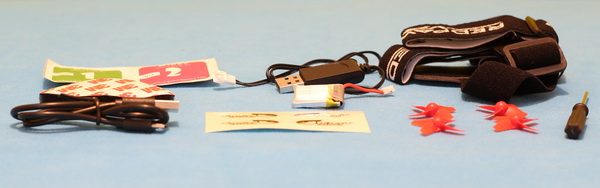

Hi
got the set
but controller has broken stick
does someone know if i can buy one separate or if it is forced with the drone platine (frequenz)
so hat i must buy new set (drone+controller)
thx
Visitor Rating: 5 Stars
Visitor Rating: 5 Stars
Visitor Rating: 4 Stars
I just got my Redpawz R011 and I cannot get the gyroscope to recalibrate. I read the manual and tried several times to push the joysticks to the right lower corner to recalibrate but it never works.
Please let me know how to fix this.
there is any LED light indication that calibration was performed?
you can try also, both sticks to lower inner, lower outer, both to right and both to left.
good luck!
I had the same problem – found the answer here (the Eachine E013 is the same design): https://www.reddit.com/r/Multicopter/comments/8fcdpb/eachine_e013_not_calibrating/
Left stick to the bottom LEFT, right stick to the bottom right. The transmitter beeps and the LED on the quadcopter flashes fast for a second or two.
That’s the same fast flashing that you get when you first plug in the battery – if you put the quad on a level surface when you first plug in the battery and before the fast flashing stops it should calibrate.
Mine is a little different from the one in the review – the motor wires plug in to sockets on the board, and the LED is red.
Nice work! You say that it is 100% compatibility between the Redpawz R011 and Eachine E013? Can i use the same spare parts? Transmitter is switchable between them??
Visitor Rating: 4 Stars