The M1 PRO features a similar camera to the popular F11 4K Pro drone. It also has 2-axis stabilization, PTZ control, and 5GHz WIFI real-time image transmission.
Thanks to the triple positioning system, it is very stable in any environment. The Optical Flow positioning and Air Pressure sensor allows stable hovering indoors, and the GPS positioning outdoor. The dual flight speed rate and Headless mode are also two handy functions for beginner pilots.
Being powered by an ultra-high-capacity battery (3S 4000mAh) it can stay in the air for up to 30 minutes. It has one of the best battery life in the sub $200 drone market segment.
The 4DRC M1 Pro drone is packed with a nice entry-level remote controller. In addition to the usual control sticks, on the front panel, there are 6 buttons and a handy status screen. While the right shoulder dial allows changing camera angle, the left one to toggle between speed rates.
4DRC M1 PRO drone features and specs
- Cool foldable design (22x11x9cm);
- Tripple positioning (GPS + OFP + Air Pressure);
- EIS 4K camera with 2-axis gimbal stabilization;
- 5GHz WiFi real-time image transmission;
- Intelligent flight modes (Smart follow, Flying around, and Waypoint flight);
- Headless flight mode;
- 2-level flight speed;
- Modular ultra-high capacity LIPO pack;
- Up to 3000 meters flight distance;
- About 30 minutes of flight time.
Box content
- M1 PRO RC Quadcopter;
- Remote Control with phone holder
- 11.1V 4000mAh Lipo Battery (1,2 or 3);
- USB Charging Cable;
- Protection Cover;
- Pair of spare blades;
- Screwdriver;
- User Manual.



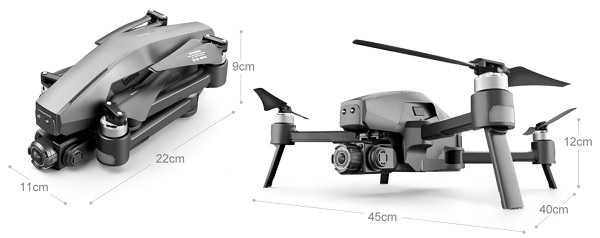
I have received my M1 pro yesterday. I have to say it is an impressive “DRONE” I really like it. I am having one problem with it. The motors will not activate when the levers are pulled as instructed in the manual. I haven’t been able to get them to start at all. I don’t want to have to return it I do like it.
V/r.
Terry Farling,
You should contact the seller with this kind of issue!
Witam gdzie można ściągnąć instrukcję obsługi do 4drc m1. Niestety gdzieś zgubiłem a przeszukuje internet już cały dzień i niemogę znaleźć.
Hello, where can you download the 4drc m1 user manual. Unfortunately, I lost somewhere and searches the internet all day and can’t find it.
my remote was broken and i received a new one but I cant code match the control and the drone
any tips _
I just received the M1 Pro drone. Here are my first impressions:
– Great build quality
– Flight time not as good in the specs
– Poor image quality compared to Mavic Mini
can I only buy a remote control for the M1 pro drone, my on / off button broke, and after the first flight, I can’t turn off the remote!
mam problem z pilotem MARK 300 gdzie kupic /pomocy richare18@onet.eu prosze o info,
I have a problem with the MARK 300 remote control, where to buy / help richare18 @ onet.eu, please let me know,
Got to fly my M1 Pro drone today for the first time. It is super stable. Best buy for your money !
Hello, M1 pro or F11 pro is better?
F11, got no 3 level speed unlike the M1