Having many quadcopters it’s very hard to find a camera that fits all models, especially in terms of weight. With only 41g, the RunCam HD camera seems suitable for most of my Quads. Thanks to the low weight and aerodynamic form factor that firstly was introduced by Mobius and after that adopted by other manufacturers like RunCam, you can use these cameras even with very lightweight multi-rotors like the Syma X5SC-1.
Of course, weight is not everything these days. Now we expect from a quadcopter camera at least full HD video resolution, good image quality, a large field of view, and long operation mode. For those who want to use their camera not just for aerial filming but also for first-person view flights, the video out is a must-have.
I already upgraded my Tarantula X6 Quad with a compatible camera holder and I’m very curious how will perform this cost-effective aerial video platform.
Looking for components for the FPV upgrade of my X380 Quadcopter, I contacted RunCam to see if they want to offer the RunCam SKY2 FPV camera for review. They told me that it was not their latest product, and instead of that model, they offered me the RunCam HD camera.
RunCam HD FPV camera review
I received the camera sent with Singapore Post in 15 days, the usual delivery time for my overseas orders. The presentation of the box is simple and elegant somehow, everything is done carefully. It seems that the manufacturer of this camera cares about their products and customers.
I found inside the box, besides the camera with a built-in battery and lens cap, a USB charging/data cable, USB to AV-OUT and 5V power cable, AV-Out to RCA cable, camera holder, lens cleaning wipe, and RunCam HD’s user manual.
RunCam HD review – first impressions
The camera’s case is silver in color, not black like the other mentioned model, which makes it more visible and easier to recover when it is lost in the flying zone. On the front part of the camera is the “Eye” of the RunCam HD, an F2.8 120-degree lens, and a tiny microphone.
On the top of the camera, there is an oval-shaped heat sink well masked with the RunCam logo that serves to cool down the powerful Novatek NT96650 imaging unit (SoC). I recommend to avoid to cover this heat sink because too much heat can burn out the camera’s main CPU.
To extend the operation time, instead of a power-hungry LCD screen, this camera has two status LEDs:
- one on the top, which indicates the operation mode and working status of the camera (indicator A);
- one in the rear beside the reset button indicates the working status (indicator B).
For easy and intuitive operation, this camera has only three buttons: ON/OFF, Mode, and Start/Stop (shutter). Through the “Mode” button, the camera can be switched between four operation modes:
- Video mode 1 – Full HD 1080P/30FPS (indicator A – Yellow light);
- Video mode 2 – HD 720P/60FPS (indicator A – Blue light);
- Photo mode – 3MP 2304 x 1536 (indicator A – Red light);
- Playback mode, which is a nice feature that allows to preview the captured photos and videos right on the field via AV-out.
The recorded videos are saved in .MOV format and are automatically divided into 3, 5, 10, 15, or 25-minute clips. A 5-minute clip of full HD video (1920×1080/30fps) occupies an average of 635MB on the memory card, which results in an average of 17.6Mb/s bitrate.
This RunCam HD camera also has a still photo feature that will snap a photo when the shutter button is pressed. The quality of the 3MP photo is nice, but frankly, we can’t expect to excel this kind of camera in terms of photography.
Powered with an 850mAh battery, this camera has about 2 hours of working time, of course, this may vary depending on the operating mode. Unfortunately, the battery is built in, and it cannot be replaced easily with a spare one. For extended operation time, the camera can also be powered from an external power source like the aircraft’s main battery (be careful – feed the camera only with 5 volts!).
RunCam HD review – FPV setup
After a few indoor test shots, I decided to test the AV-out of the RunCam HD camera. To fulfill this action, I connected the camera to my Eachine FPV screen via the AV in. All the required cables were included in the package. The real-time video worked perfectly, without being visibly disturbed or slowed down if the camera recorded or not. The latency is acceptable for common FPV use but probably not fast enough for racing quadcopters. The picture/video playback via the AV-out worked perfectly as well.
I’m planning to use the RunCam HD with a 600mW 5.8GHz 32CH transmitter, this way I will reach about 5KM FPV range in the open field.
RunCam HD review – Tools
This camera can be configured through the TDCTCONFIG.bin file located on the root of the micro SD card. The configuration file can be generated with the RunCam-HD Configuration Tool, with the RunCam HD App (Android) or online on the manufacturer’s website. This file allows customizing many parameters (like timestamp, frame rate, WDR, TV mode and image flip) as well to fine-tune the image quality.
Updates:
The latest HD firmware (AQ 501.2015.1024.21) comes with:
- Time-lapse photos, users can now shoot continuous photos;
- The WDR (Wide Dynamic Range) is set ON by default;
- Long press the power button 2 seconds to turn on/off the camera, reducing misuse;
- Optimize LED flashing under time-lapse recording mode, giving users a clearer indication.




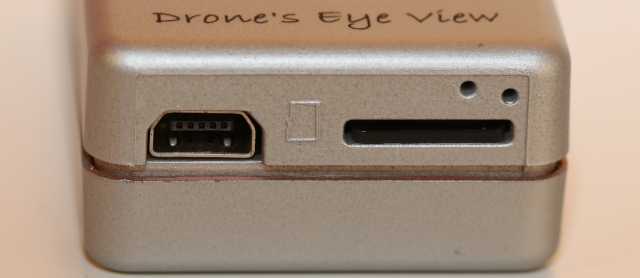
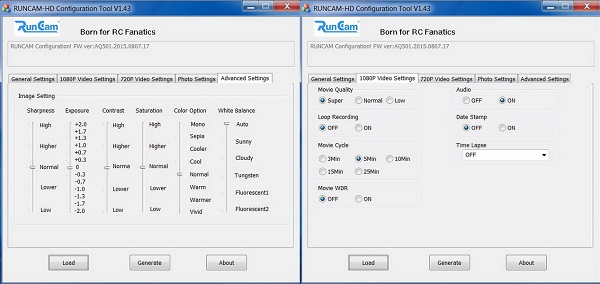
Who sells the vibration mount you have shown. Thanks.
Those can be easily download and 3d printed. and those rubber dampeners are standard ones you can buy thru rc online shops