Older guys like me probably still remember the movie named “Universal Soldier”, it was about enhanced super troopers good for all the jobs. When I saw the first rumors about the ZHIYUN CRANE M2 gimbal, that movie came to mind. It is compatible with a versatile range of photo/video equipment. You can use it with smartphones, action cameras, compact cameras, and even with lightweight mirrorless cameras. Furthermore, it has 7 working modes which allow it to capture truly creative footage.
In the last few years, I had the luck to review three other Zhiyun-Tech gimbals. Actually, I still use their Smooth Q for quadcopter reviews, but after receiving the CRANE-M2, I think it is time for retirement. While the Crane M2 weighs only 100 grams more than my existing gimbal, it accepts almost four times heavier payloads (720g vs 200g). With this amount of power, you can even think of installing two action cameras for a side-by-side performance test or create super smooth 3D movies.
ZHIYUN CRANE-M2 highlights
- Small body and high payload (up to 720 grams);
- Compatible with a wide range of video gears (smartphones, action cams, compact and mirrorless cameras);
- 6 creative modes + Selfie mode;
- Continuous 360-degree rotation on PAN axis;
- Easy balancing with memory lock on the scales;
- Quick release plate;
- OLED status display;
- Wireless connectivity and APP remote control;
- Seamless Camera Control (with compatible models);
- Up to 7 hours of battery life.
ZHIYUN CRANE M2 gimbal in-depth review
Disclosure: I received this gimbal as part of a product review collaboration with ZHIYUN. Product specs and quality may vary according to the manufacturer’s reliability, so I cannot guarantee that you will get a unit that performs precisely the same as seen in my review.
Like in case of all my product reviews, I promise to be as impartial as possible regardless that the camera stabilizer was offered for free.
At a glance – Unboxing – Physical design
The Zhiyun-Tech Crane M2 comes in a reusable foam case. For such a versatile product, I would have expected a more deluxe carrying case. Besides the gimbal are included the following accessories: compact mini tripod, hand strap, 1/4″ camera mount screw, phone holder, quick release plate USB Type-C cable, and user guide.
Contrary to my expectations, this gimbal is very compact. The grip (body) measures only 16 x 3.7 cm. The handler has a nice leather-like anti-slip coating. The Crane-M2’s head is locked out of the box by a tiny red switch on the backside. No chaotic movements like in the case of other gimbals. To be compatible with many types of cameras, it has lots of adjusting clams and scales. Frankly, this fact scared me a bit at the beginning. After you get used to the adjustments, you can be ready to shoot in just a few minutes – the brand-new quick-release mount and memory lockers help a lot for this purpose.
Thanks to the included mini tripod it can be placed on your table to allow comfortable camera installation and balancing process. The tripod is foldable, extending the length of the grip to about 9cm if needed.
In addition to the bottom tripod mount, it has a second 1/4″ threaded hole on the left side, allowing to attach things like a dual camera, live-view display, or microphone.
The current working mode, battery level, settings menu, and other useful info are displayed on the OLED screen.
On the “Tilt” axis motor, there is a micro USB socket that allows to charge your camera with an appropriate cable (not included!).
Controlling the stabilizer
Right below the status screen, there is a decent-sized 4-way joystick, record and mode buttons. The power switch is on the right of the grip. It is a “soft” one – in order to turn on/off, you need to push it up an hold it for a few seconds. The menu button is also on the right side and allows you to access the following screens: Motor torque, WiFi, WiFi history, Joystick, and About.
On the back side, right under the gimbal head locker, there is a big trigger switch which has the following functions:
- Single press to enter Full Following mode; Single press again to go back to the previous mode;
- Long hold (more than 2 seconds) the trigger to enter Full Following mode – Release to back to the previous mode;
- Double press to reset the motor to the starting point of the current mode;
- Triple press to rotate the pan axis motor 180° (selfie mode).
The mode button allows to toggle between working modes. Press once to toggle between PF, L and POV or press twice to switch to GO or V. The W-T zooming button lets you zoom in/out with compatible cameras and phones.
Gimbal modes
Zhiyun-Tech advertises their Crane M2 with 6 modes (Pan, Follow, Lock, POV, GO, and Vortex), but actually, if we count the selfie mode, it has 7. As there are plenty of YouTube videos about what it does and how to use each mode, I will skip over to explain them in detail.
My favorite mode is the “VORTEX”. When it is activated, the camera will align with the central axis of the gimbal (Tilt axis turns upward 90° automatically) and rotate around the PAN axis endlessly in any direction you want (clockwise or anticlockwise).
The “Go” mode essentially makes the gimbal more responsive to movements by increasing the motor speed. It’s nice when you want to capture moving subjects like your playful dog.
Zy Play APP
Using the APP will unlock a variety of features such as remote control or auto-panorama. Firstly, I tested it with an Android phone. Despite that my Samsung S7 phone is capable for 4K resolution, via the ZyPlay APP I managed to record only Full HD videos. Also, there was a frame rate limitation. Next, I installed it on an iPhone 7. It looks like it has better compatibility with iOS devices. I had the same resolution options as in the case of the stock camera utility.
The Zy Play APP has two types of interfaces (camera and phone) and 8 main functions (Check stabilizer mode, zoom control, stabilizer settings, calibration, photo/video taking, object tracking, timelapse and panorama).
It does what it promises?
First of all, according to the installed camera type, you need to set the motor torques (valid payload is between 130-720 g). You have 3 rates:
- Low for GoPro and similar action cameras;
- Medium (default) for smartphones and compact cameras;
- High for mirrorless cameras with interchangeable lenses.
Note: Inappropriate motor torque level may result in the shakiness of the stabilizer and affect its performance.
Firstly, I tested it with an Osmo Action camera (160 grams including mount). Next, with iPhone 7 and Samsung S7 smartphones. It all worked without any effort. After that, I wanted to test Crane M2’s limits, installing a Canon DSRL camera with 24mm lens (total weight of 696 grams). Even if the camera body is quite large, I could mount it on the gimbal (of course with some movement limitations). After several times of re-balancing, the ZY CRANE M2 was unable to stabilize – it failed after few seconds or on the first faster movement. Then I remembered about the motor power settings and toggled from medium to high. After this everything went smoothly and my 6-year-old camera became stabilized for the first time :). Don’t laugh with MagicLantern, it is still capable of miracles. BTW any suggestion for a good vlogging 4K camera is welcomed.
Maybe it takes a few minutes to mount and balance different type/size/weight of cameras, but at the end it is handled all without problem. For lighter action cameras, like the Xiaomi YI 4K, you will need to add some extra weight in order to make it work.
If you hear some weird noises from the motors or any axis over-turns occasionally, it mostly means that you’re out of weight limits or balancing was not performed properly.
You can download from here the full Crane M2 camera compatibility list.
Battery life
According to the manufacturer’s labor tests, the 1100mAh battery allows about 7 hours of working time with the Minolta X-700 camera and a 45mm F2 lens (520g + 125g). These values can vary much according on how well is balanced, the camera weight, how much you move it or how much the gimbal head rotates.
After my 3 hours of tests, there was still about 25% power left (1 of 4 line). Unfortunately, the battery is built-in and cannot be swapped, so if you want to film all day long, your only option is to use an external power bank.
Note: overall battery run-time it is also shortened by charging your camera/phone via the gimbal. Also, do not charge the stabilizer via the motor USB socket!
Pricing and Availability
Zhiyun’s latest CRANE-M2 gimbal is available for purchase today at a retail price of $269. You can find it on Zhiyun official store and at major photo retailers in US and worldwide, including Amazon.
ZHIYUN CRANE-M2 alternatives
Let’s be fair, when you’re about to spend almost 300 bucks for such a gear, it is worth looking for cheaper alternatives. If you need a smartphone gimbal, the market is full of excellent gimbals around $100. In this price tag you will find also some decent action camera stabilizers as well. But if you need a super small, travel-friendly universal gimbal, the market is quite limited.
Close to CranM2’s price tag you can also find the ultra compact Osmo Pocket 4K camera gimbal. Personally, I liked its all-in-one approach, but I have to admit that it has some limitations too.
If you are looking for a gimbal to handle larger/heavier DSRL cameras, you should check the professional-grade Crane 3 Lab. This monster is capable of handling a maximum capacity load of 4500 grams.








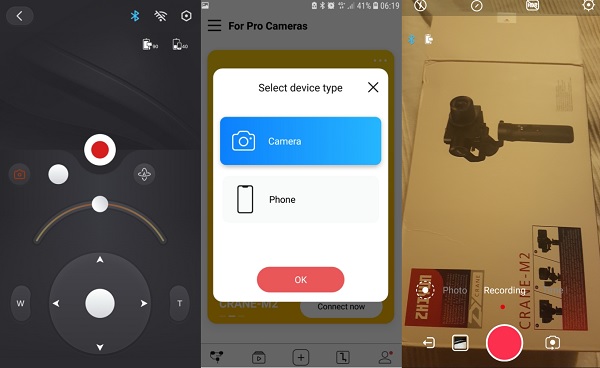





Visitor Rating: 5 Stars
In small rooms, like during a wedding day prep, the pancake 24mm lens can be great especially when paired with a gimbal.
I saw your low light test on you tube with the samsung galaxy a51 it is a very good one, I wonder if you had control through the zy play app? is the app compatible with the samsung a51?
Can work with the Canon EOS RP camera?
thanks
Visitor Rating: 5 Stars
The ZHIYUN WEEBILL S is more powerful, it is specially designed for larger DSLR cameras. Battery life is also twice of CRANE-M2
Yes, but its price too…..
Visitor Rating: 5 Stars
Visitor Rating: 5 Stars
Visitor Rating: 3 Stars
Visitor Rating: 5 Stars
nice review! for a hobbyist with a note 9, which you would recommend the crane m2 or osmo mobile 3?
Visitor Rating: 4 Stars